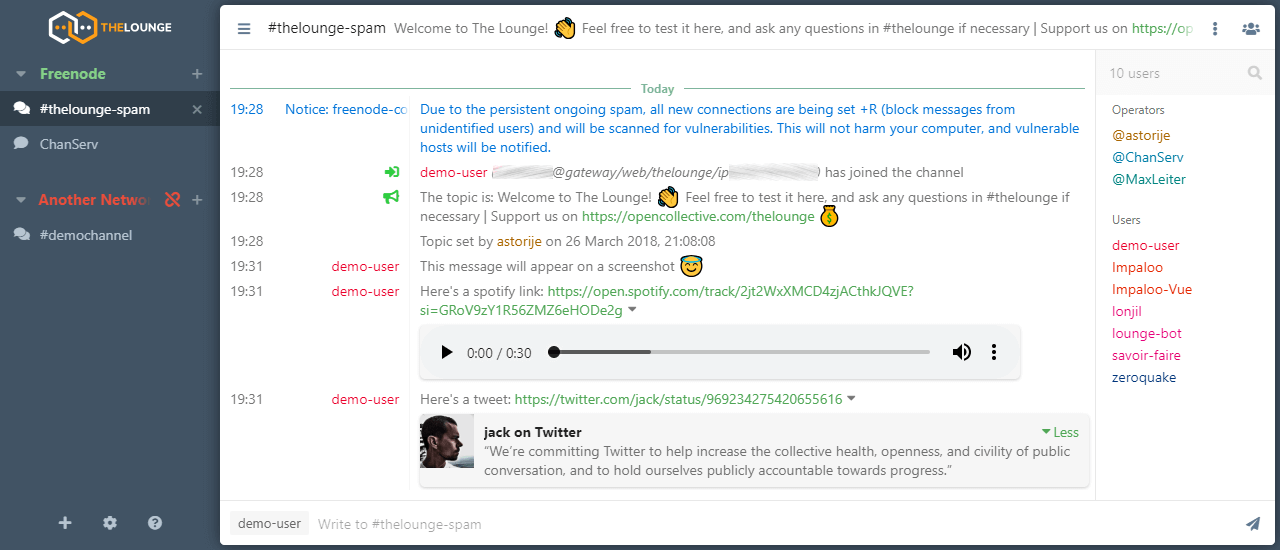Freeup your diskspace with "dua"
This evening I want to freeup my diskspace, since 50 GB left (1/10 of my diskspace) is a warning.
Before that I've tried with du and sort but it's so slow and hard to use.
Then I found dua (Disk Usage Analyzer) tool and it is a god send. So good.
To install, just run this command:
curl -LSfs https://raw.githubusercontent.com/Byron/dua-cli/master/ci/install.sh | \
sh -s -- --git Byron/dua-cli --target x86_64-unknown-linux-musl --crate dua --tag v2.17.4
then dua any directory you want (with /* after path).
For example: dua ~/.cache/* and dua ~/.local/* may supprise you like it does to me.
Try and find out. Good luck.